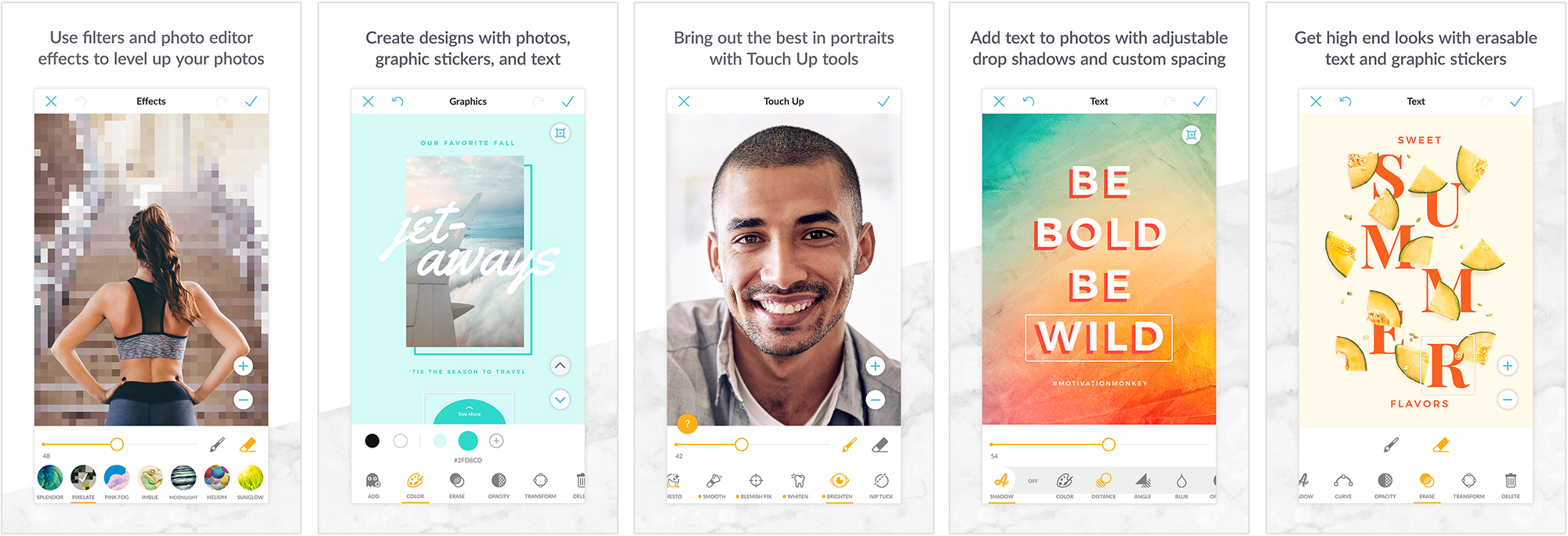PicMonkey App Store Videos & Screenshots
Every quarter, PicMonkey releases an app store update for iOS & Android, highlighting new features and capabilities of that new release. I worked closely with the marketing and QA teams to gather and test features to be included in the videos. I shot and created all videos using QuickTime, and edited them in After Effects.
Role Design, video editing, production
Deliverables App store video & screenshots for iOS & Google Play
iOS App Store Videos
The overview video introduces PicMonkey features, starting with photo editing and moving all the way through to completed, trendy social post design.
Curved Text shows off how easy it is to make a circular or curved logo as well as erasable graphics.
Touch Up covers the greatest hits of facial retouching: Presto, Eye Brighten, and Teeth Whiten.
iOS & Google App Screenshots
The set of screenshots live after the videos and focus on telling the story of an app feature through one static image still, while looking cohesive as a set. Screenshot imagery leads the eye through from one still to the next to encourage the user to swipe left to see the next feature.
Google App Store Overview Video
Our Google App Store video is an overview of the entire app (including Curved Text and Touch Up features), but redesigned to fit a traditional horizontal video. With no time limit, this video had the luxury of a more relaxed pace and slower transitions, with the addition of music.