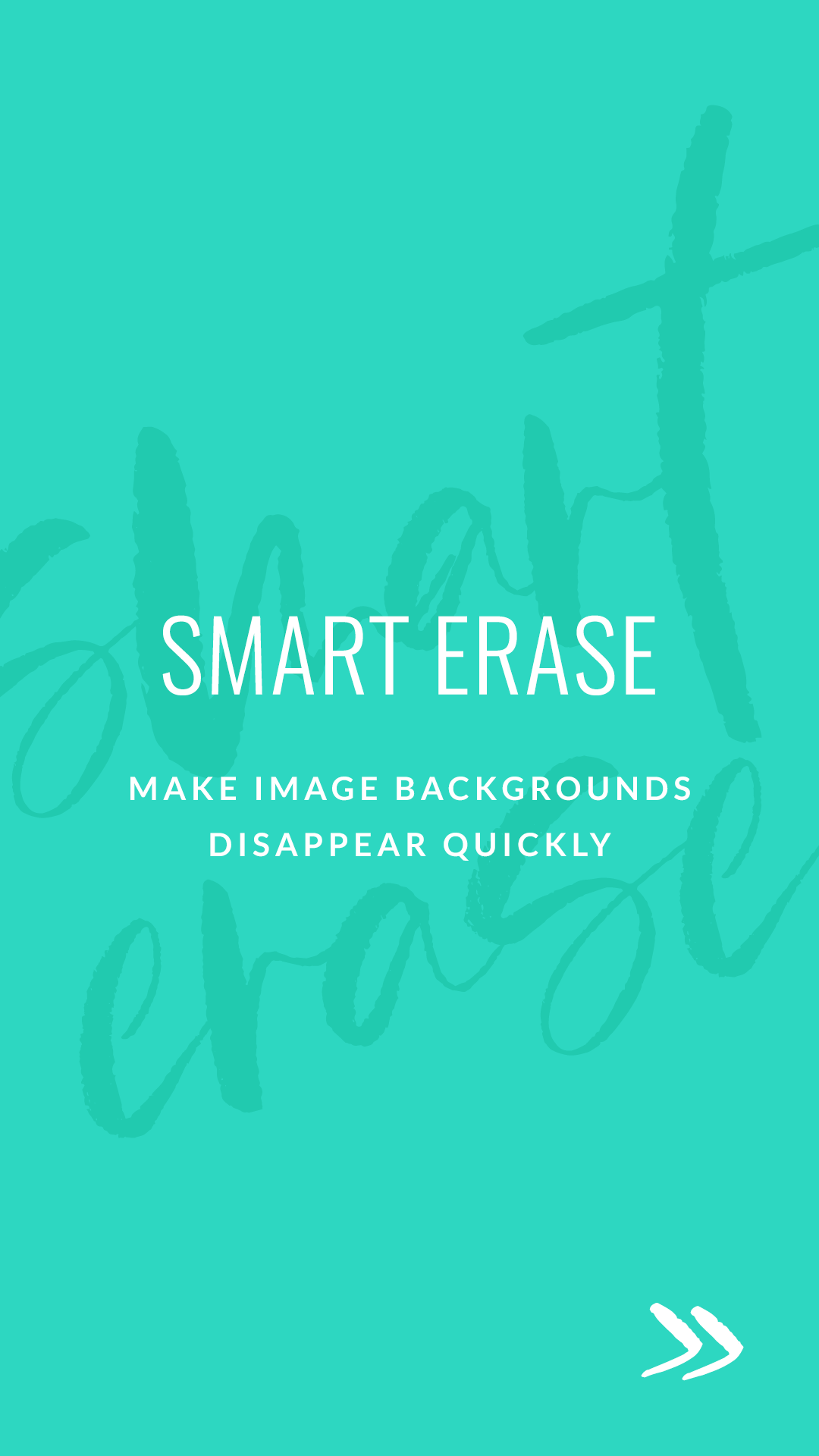PicMonkey Mobile Cutout
I worked closely with the product team stakeholder and created 4 onboarding animations that live in the mobile app to help users understand each aspect of the Cutout tool. These animations heavily informed the tutorial post and social content to follow.
I also updated the Background Erase Tutorial article (which was originally focused on desktop features only) to also cover mobile capabilities. This included designing step-by-step still images, final design examples, and social deliverables.
Role visual design, video editing
Deliverables onboarding animations for mobile app, blog post content, social posts
Mobile App Onboarding Animations
Smart Erase
Adjust Edges
Manual Erase
Shape Cutout